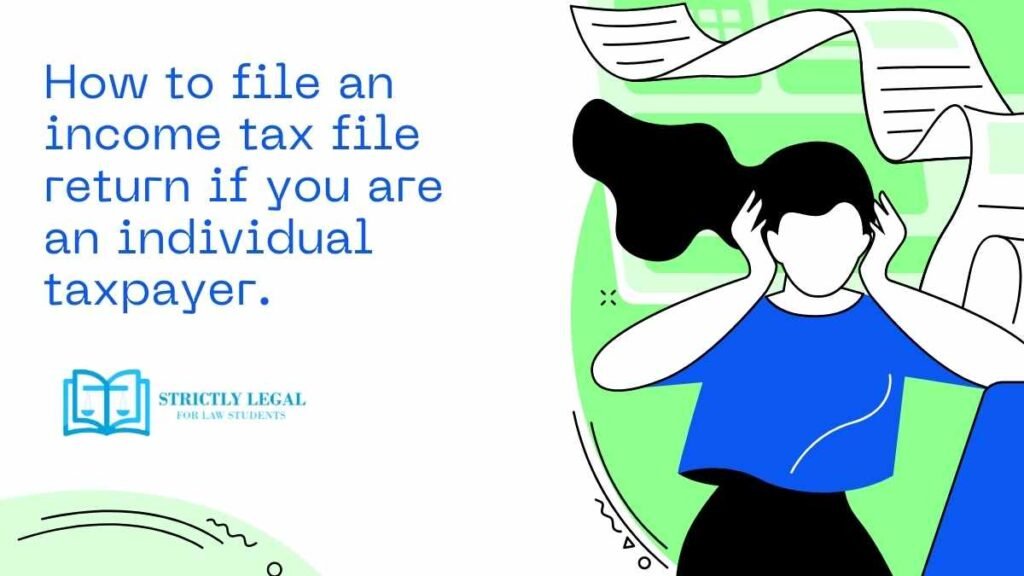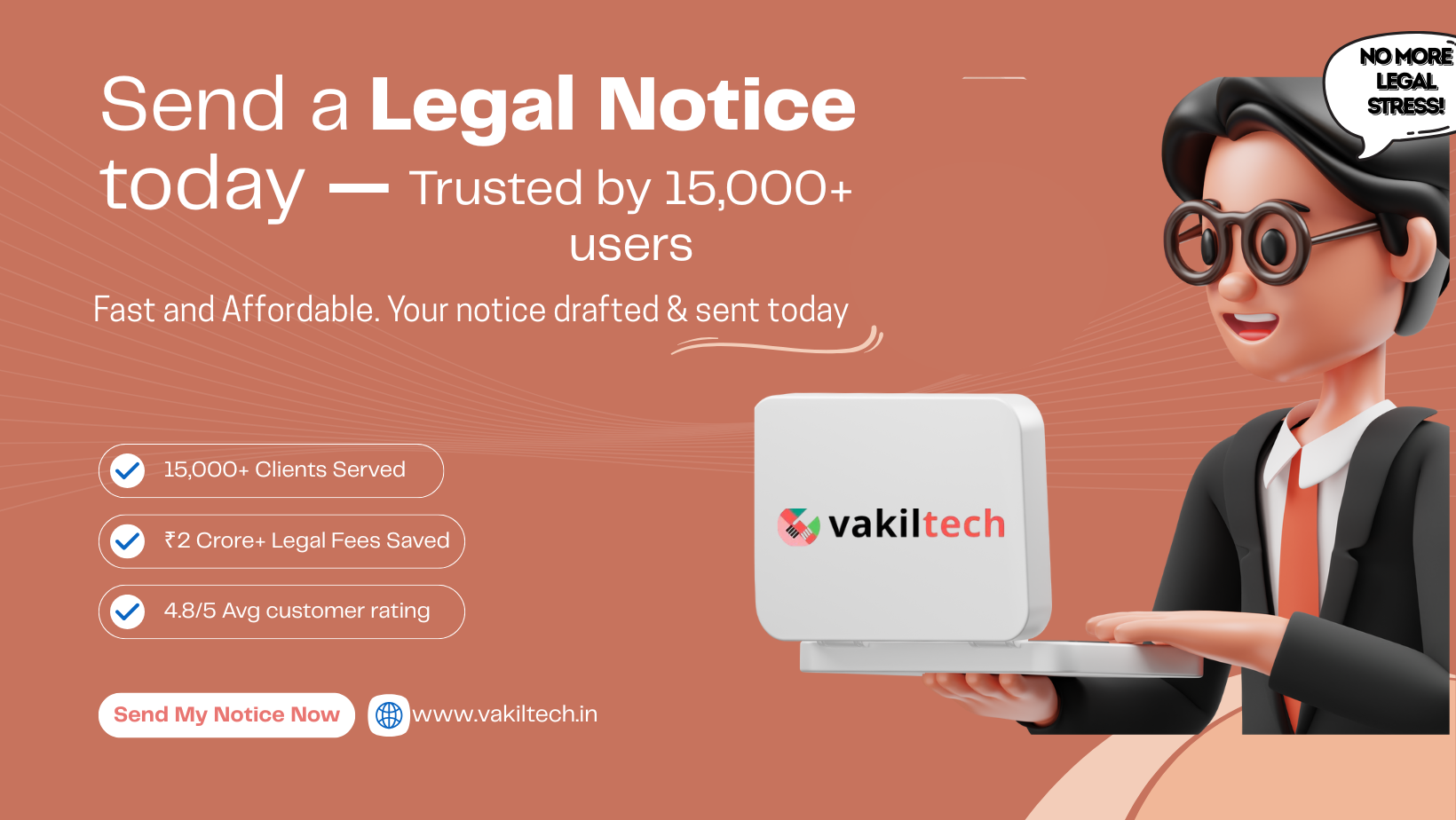Table of Contents
Introduction
Tax is something that is mandatory to pay to the Government. But if your total annual income doesn’t exceed certain threshold amounts, then you do not need to file an income tax return. However, depending on your filing status and the type of income that you make, it may be necessary to file a tax return. Being a taxpayer one must file their income tax returns to save their money. By filing an income tax return one can save their money while if you are avoiding paying taxes you will be liable to pay taxes.
So It is your duty to file an income tax return every year. For paying taxes one must need to learn how to make a composition before filing an Income tax return so that it would be easier to get your data in front of you. Nowadays one can file their income tax in both ways either offline or online. But as we modernize ourselves day by day the entire process of filing income tax returns shifted to online (basically is known as e-filing). This procedure of online filing return is done through the portal of the Income Tax Department, named as under: https://www.incometax.gov.in/iec/foportal/
Why would you file your income tax return?
If you are an individual or a salaried person or a pensioner having any kind of income sources including profits from house property interest. The applicability of these forms depends on Individual income tax which is imposed on a person’s income, salary, or profits from the real or perceived property as stated by the Bureau of Internal Revenue(BIR).
If the following circumstances are applicable to you then you can file your income tax return :
- If your gross annual income is more than the basic exemption limit as specified below –
| Particulars | Amount specified | Amount of tax imposed if the taxpayers are within these specified amounts. |
| For individuals below 60 years of age | Rupees 2.5 lakh | Nil |
| For individuals between 60 to 80 years of age | Rupees 3.0 lakh | Nil |
| For individuals above 60 years of age | Rupees 5.0 lakh | Nil |
- If you want to claim your return from department
- If you have earned from or have invested in foreign assets during the financial year.
- If you apply for a loan or visa.
- If the taxpayer is a company or a firm, irrespective of profit or loss
- if your income is below the basic exemption limit you can file your income tax freturn if you meet one of the following conditions:
| Particulars: | Aggregate amount |
| If you deposited an aggregate amount in one or more current bank accounts | > Rupees 1 crore |
| If you sustain an aggregate expenditure on foreign travels or for self or for any other person | > Rupees 2 lakh |
| If you incurred an aggregate expenditure towards electricity consumption | > Rupees 1 lakh |
Things required to file your income tax return if you are an individual and having income less than 50 lakh per annum :
- Pan Card
- Aadhaar Card
- Mobile number and email address
- Passbook and bank details
- Form 16
- Interest Income Certificate
- Investment (in case of tax savings) including donations, mediclaims
- House Building Load Interest documents.
- TDS/TCS Forms which is generaterd by IT Department, Named as Form 26AS.
- In case if you are disabled person. (percentage of diability need to be provided, for claim benifits)
Filing your income tax return (online) through step by step
Step 1:
If you have not registered under the Income-tax e-filing portal. You first need to register yourself with your PAN Card Number then proceed. After validation, you will get a message that your pan id is validated and you need to confirm that you proceed with an individual taxpayer.
Step 2:
Then after confirmation, you just have to fill in some basic details which match with your Pan database, if you have no surname then you have to put your name at “last name” then you have to input your date of birth, gender, and residence.
Step 3:
Then you have to provide your contact details
- First, your primary mobile number ( make sure you put your active mobile number which you have used in your Aadhaar for e-verification) , then confirm you number my clicking that your number belongs to you.
- Then you need to input your primary email address and confirm it.
- Then you have to inpute your postal address accordingly.
After moving on next an OTP (One Time Password ) will be generated on both of your email as well as in your mobile number. After putting OTPs you need to click on continue.
Step 4:
Step 4 is the vital part of your return form regarding your securities, you can note it somewhere if you want. Here you were asked for a password and some personal-detail messages for your security purposes. Then click on continue.
Step 5:
Now you can log in to your income tax portal. But before that go to the Income-tax portal scroll down click on “Link Aadhaar” and get yourself aadhaar linked.
Note: If you forgot your password you can just simply reset it by providing your personal detail message which you have entered during your registration period. And Don’t forget to click on secure message access button after providing your PAN No. in your user ID.
Then go to your Dashboard and update your contact details, bank accounts and can secure your account through e-vault if necessary. You need to provide at least one bank account and nominate it for refunds as recommended.
Just click on your profile there then click on edit and add your citizenship and residential status again before you file your Income-tax return otherwise there will be an error message at last while submitting your form.
Now you can frame your composition from your benefits or you can make a draft by using your Form 16, Interest Incomes certificates, total interests from bank/s, investments, donations, and medical claims.
Tax slabs for individuals below 60 years of age :
| Annual Income Range | New Regime Tax Rate | Old Regime Tax Rate | Tax Calculation based on Old Regime in the Assessment Year 21-22 | Tax Calculation based on New Regime in the Assessment Year 21-22 |
| Below Rupees 2.5 lakh | Nil* | Nil* | Nil* | – |
| Between Rupees 2.5 to 5 lakh | 5% | 5% | (( Annual Income )-2.5)*5% | (( Annual Income )-2.5)*5% |
| Between Rupees 5 to 7.5 lakh | 20% | 10% | 12,500 + (( Annual Income )-5,00,000)*20% | 12,500 + (( Annual Income )-5,00,000)*10% |
| Between Rupees7.5 to 10 lakh | 20% | 15% | 12,500 + (( Annual Income )-5,00,000)*20% | 37,500 + (( Annual Income )-7,50,000)*15% |
| Between Rupees 10 to 12.5 lakh | 30% | 20% | 1,12,500 + (( Annual Income )-10,00,000)*30% | 75,000 + (( Annual Income )-10,00,000)*20% |
| Between Rupees 12.5 to 15 lakh | 30% | 25% | 1,12,500 + (( Annual Income )-10,00,000)*30% | 1,25,000 + (( Annual Income )-12,50,000)*25% |
| above 15 lakh | 30% | 30% | 1,12,500 + (( Annual Income )-10,00,000)*30% | 1,87,500 + (( Annual Income )-15,00,000)*30% |
Note : You can get rebate on tax under section 87A of I.T. Act, 1961 of upto rupees 5 lakh of rupees 12,500.
Rate of Tax avaliable for Senior citizens :
| Annual Income Range | Rate of Income Tax for Assessment Year 2021-22 | Tax Calculations |
| Up to Rupees 3.0 lakh | Nil | – |
| Between Rupees 3.0 to 5 lakh | 5% | (Taxable income -2,50,000)*5% |
| Between Rupees 5.0 to 10 lakh | 20% | 10,000 + ((taxable income)- 5,00,000)*20% |
| Above Rupees 10 Lakh | 30% | 1,10,000 + ((taxable income)-10,00,000)*30% |
Rate of Tax available for super senior citizens :
| Annual Income Range | Rate of Income Tax for Assessment Year 2021-22 | Tax Calculations |
| Up to Rupees 5.0 lakh | Nil | – |
| Between Rupees 5.0 lakh to 10 lakh | 20% | (Taxable income -5,00,000)20% |
| Above Rupees 10 lakh | 30% | 1,00,000 + (Taxable income -10,00,000)30% |
Note : Just in case if you need to calculate your tax you can calculate here below : https://www.incometaxindia.gov.in/pages/tools/tax-calculator.aspx
Step 6 :
For Filing ITR-1 one must need to complete the five most essential sections before submitting your return. These sections are summarized below:
- Personal Information
- Gross Total Income
- Total Deductions
- Tax Paid
- Total Tax Liability
Personal Information
You need to verify the data that is auto-filled from the e-Filing profile. However, you can still modify the data that is already in the form.
Then click on Nature of employees.
Select the option for the regime as per section 115BAC, as per budget 2020 from the financial year 2020-21 there are two regimes of taxes imposed on individual taxpayers and HUFs with lower tax rates and zero deductions/exemptions.
Select your bank account. Make sure that your bank account shows “validate” and click the confirm button.
Gross Total Income
In the Total Gross Income section, you will need to verify and fill in the details of your income source, which includes salary, pension, house, property, and other sources.
Total Deductions:
In this section, you need to add and verify your deductions as mentioned in Chapter VI-A of the Income-tax Act, 1961. If you opted for section 115 BAC which is for new regime, then you will get your exemptions by claiming on the following allowances mentioned below:
- Transport allowances in case of a specially-abled person.
- Conveyance allowance received to meet the conveyance expenditure incurred as part of the employment.
- Any compensation received to meet the cost of travel on tour or transfer.
- Daily allowance received to meet the ordinary regular charges or expenditure you incur on account of absence from his regular place of duty.
Tax Paid:
In this section, you need to verify the taxes that were paid by you during the previous year. Which includes TDS from Salary / Other than Salary as furnished by Payer, TCS, Advance Tax, and Self-Assessment Tax. For which you can check your Form 26-AS which is an annual consolidated tax statement generated by Income Tax Department. It is easily available on your Income Tax profile. It contains the amount of the TDS of the salaried class and taxes paid during the financial year (in the case of self-employed or businessmen).
Total Tax Liability:
In this section, you can review your tax liabilities which you have computed before while filing.
Step 7:
Here you just need to Verify the details. If you are liable to pay the tax you can just simply click on Pay now button or can pay later
Note: if you use Pay Now option. Carefully note the BSR Code and Challan Serial Number and enter them in the details of payment. If you click on Pay Later button, you can make the payment after filing your Income Tax Return, but there is a risk of being considered as an assessee in default, and liability to pay interest on tax payable may arise
Step 8:
If you have no tax liabilities or have refunds you can click on Preview and submit opt. And select the place and declaration checkbox and proceed to validation.
Note: If you have not involved a tax return preparer or TRP in preparing your return, you can leave the text boxes related to TRP blank.
Step 9:
After validation, you can preview and Submit and proceed to verification. If an error message is shown then you have to go back and rectify the error before you proceed to e-Verify and press continue .
Note: one must need to verify their return within 120days of filing their return if they go for E-verify later option. If you select E-verify later then you should send a copy of your ITR-V form via post to the Department of Income Tax situated in Bengaluru 560500 within 120 days period.
Step 10 :
Once you get e-verified you will get a message that you have successfully filed and verified your return along with Transaction ID and Acknowledgement number. You will get a message on your email as well as on your mobile number which you have registered in your Income-tax portal.
After which you can just download your ITR-V form in case of rectification in case of any arithmetical or small clerical mistake or any error of facts as mentioned under 154(1) of I.T. Act, 1961. And in case of filing revised return mention under 139(5) of Income Tax Act.
Noted that in Step 9 it is mandatory to e-verify your return by clicking e-Verify now through OTPs which is the easiest paperless and quickest way than to Signed and send your form ITR-V to CPC(i.e. Centralized Processing Center Income Tax Department situated in Bengaluru Pin Code: 560500).
FAQ : Common questions may arise during the filing your income tax returns
Q1. Which income is not taxable ?
Exemptions mention under section 10 of the Income tax Act, 1961 are not taxable yoo can refered this link below :
https://www.incometaxindia.gov.in/_layouts/15/dit/mobile/viewer.aspx?path=https://www.incometaxindia.gov.in/acts/income- tax%20act,%201961/2018/102120000000071009.htm
Q2. How much tax one should pay in their salary ?
If you have have income more than rupees 2.5 lakh then you must need to file your income tax return or else you have to pay the penalties for not filing your income tax. So its better to file your income tax return even though you have your income below 2.5 lakh for to claim your refunds which are been deducted at your TDS.
Q3. How much is the maximum non taxable limit we get ?
You can get your maximum non-taxable limit of Rupees 2.5 lakh. Which means no taxable amount can be claimed from you instead of it, you can only claims refunds from the department if you have filed your income tax return.
Q4. Does the TDS(tax deduction at source) is been calculated in tax calculations?
The income tax calculator does not inpute your Tax Deducted at Source (TDS). However, it calculates your tax liability for the assessment year which you have applied. So, your TDS cannot been taken in your tax calculations.
Q5. Does everyone need to file their income tax return?
The maximum non-taxable limit of your income of an individual has been is set to an amount of Rs 2.5 lakh. However, you can also get a rebate of Rs 12,500 under section 87A if you have a total income of less than Rs 5,00,000 for FY 2019-20 onwards. So, that means an individual who earns less than Rupees 5,00,000 will not be required to pay any income tax. If you have tax saving investments as mentioned under section 80C you can get an exemption upto Rupees 1,50,000 collected from your FDs , recurring deposits and other time deposits along with an exemption upto Rupees 10,000 under section 80TTA from your saving accounts of bank, any coorporate societies and post offices.
Note in case of senior citizen you will get maximum rebate upto rupees 50,000 mentioned in 80TTB from your savings.
Q6. What documents required to file income tax return online?
The documents required to file your income tax return on e-filing portal are:
1. Basic information like PAN, Aadhar Card details, and current address.
2. All the bank account details held in that financial year.
3. Income proofs like current salary details, along with income from investments (like FDs, savings bank account, Dividend income, ITO Refunds and other income) etc.
4. All the deductions claimed under Section 80 or Chapter VI-A.
5. Tax payment details such as mentioned in your TDS form and advance tax payments.
Q7. How the Income tax calculates the tax of an salaried person?
Basically the Income of an salaried person is been calculated by adding up Basic salary, House Rent Allowance, Special Allowance, Transport Allowance and any other allowance as prescribed in Form 16 which is paid by their employer . Few components of salary are be exempted from taxes such as tax on telephone bills, reimbursement, leave travel allowance. If you receive House Rent Allowance(HRA) and live on rent, you can claim your exemption on House Rent Allowance under section 10-13A of Income Tax Act, 1961. You can calculate your exempted portion of HRA, by using this link below
On top of these exemptions, you will get a standard deduction of Rs 50,000 was introduced in budget 2019. Previously it was Rs 40,000 in budget 2018 as prescribed in the old tax regime of Assessment Year 2021-2022.

Trying to learn the art of advocacy.
Practicing at the Calcutta High Court and in its vicinity.